Linux Server Security
Essential guides to enhance the security of your Linux servers, covering key topics and best practices.
As a cybersecurity enthusiast with a passion for Linux security, I've created a series of guides and tutorials focused on enhancing the security of Linux servers.
This collection is designed to help you learn about important security concepts and practices in a logical order.
I encourage you to explore each guide to deepen your understanding and effectively secure your Linux server.
I will continue to update this collection as I add new guides. Subscribe now to get fresh, practical security tips delivered straight to your inbox!
Prepare your Ubuntu server for first use with essential setup steps, ensuring safe management and optimal performance from the start.
Guide to securing your Linux server by managing users, controlling access, and configuring sudo safely.
Learn key steps to secure SSH on Linux servers, including important configurations and best practices for enhanced security.
Guide to installing and configuring Fail2ban to protect your server from unauthorized access and brute force attacks.
Guide to securing your server with UFW, covering setup, advanced rules, and best practices for effective firewall management.
Learn how to enhance your server's security by blocking INVALID packets with UFW in this step-by-step tutorial.
Easy-to-follow guide to enhancing your Linux server security by setting up a cloud firewall.
Guide to improving Linux server security with kernel hardening, protecting against network attacks and information leaks.
Learn to stop users from seeing each other's processes on your Linux server.
Essential steps to manually update your Linux server and set up automatic security updates.
Discover how kernel live patching boosts security and uptime for high-availability Linux servers without the need for reboots.
Learn why Linux servers need reboots and how to safely reboot your production environment with minimal downtime.
Learn how to protect your Linux server from SYN flood attacks with firewall rules, kernel tweaks, and Fail2ban.
Comprehensive guide to protecting your Linux server from malware using the Maldet and ClamAV combo.
Easy-to-follow tutorial for scanning rootkits on your Linux server using Rootkit Hunter.
Explore how to use Auditd to monitor and audit activities on Linux servers for improved security and compliance.
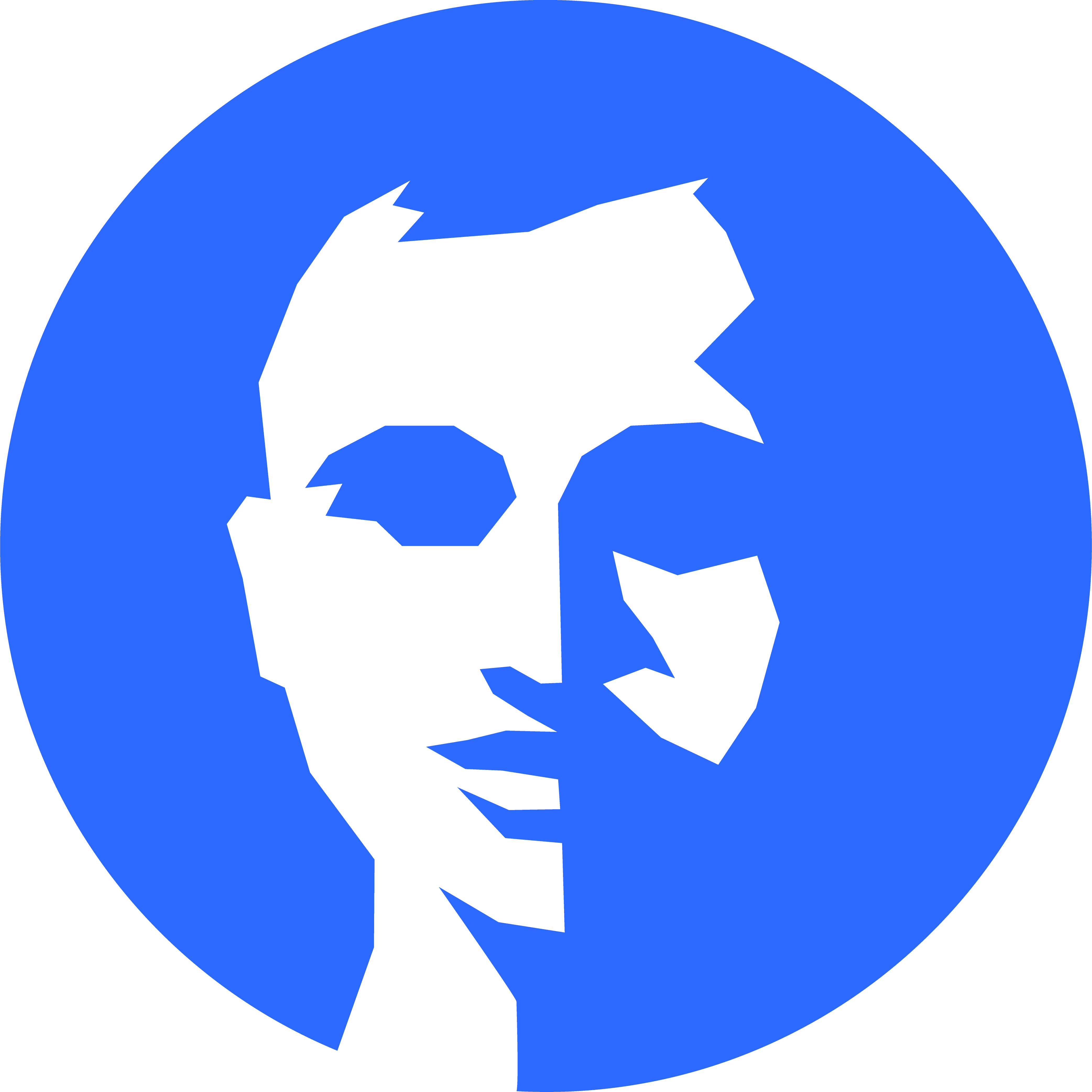
Discussion